Delwar Hussain
November 27, 2018
 Memory cards are one of the most convenient way to store and transfer all kind of information. In this modern world where pretty much everything requires some sort of computer programming, Memory cards have become somewhat irreplaceable. Memory card have been around since the invention of computers and comes in many forms and sizes. But for this description I will focus on The Micro Memory Card.
Memory cards are one of the most convenient way to store and transfer all kind of information. In this modern world where pretty much everything requires some sort of computer programming, Memory cards have become somewhat irreplaceable. Memory card have been around since the invention of computers and comes in many forms and sizes. But for this description I will focus on The Micro Memory Card.
History of Micro SD card:
SD cards (Secure Digital) was first introduced back in 1999 by the joint effort of SanDisk, Panasonic (Matsushita Electric) and Toshiba. In 2000 the three companies created the SDA (Secure Digital Association) and SD-3C, LLC. SD-3C, LLC is the company that provides licenses and control all property right associated with the SD memory card and SD products. In 2003 SanDisk introduced the MiniSD cards and in the same year SDA accepted MiniSD as a small form factor of it SD production. A MiniSD card has a length of 21.5mm and width of 20mm. Around the time smart phones were becoming popular in the consumer market. Chief engineers of Motorola and SanDisk conceived that the MiniSD card were simply too large to operate and fit into the phones storage compartment. Thus, in 2005 SDA accepted and announced MicroSD cards as its newest small form factor SD production. At first MicroSD cards were to be announced under the name TransFlash (T-Flash or TF); However due to a naming conflict with T-Mobile SDA later renamed the product as MicroSD cards.
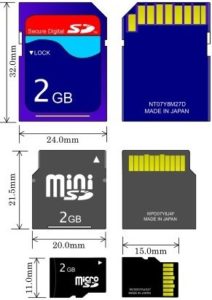

Figure 2 Comparison of MiniSD and MicroSD card
Types of memory card and abbreviations:
There are currently 3 types of Memory cards in the market with different speed range. MicroSDSC, MicroSDHC, MicroSDXC. All microSD cards have a length of 15mm and width of 11mm. MicroSDSC (Micro Secure digital standard capacity) is SDA’s first micro memory card. It has maximum storage capacity of 2GB (Giga byte) with transfer rate of 25MBPS (Megabyte Per Second). MicroSDHC (MicroSD High Capacity) introduced in 2006 has maximum storage of 32GB with transfer rate of 50MBPS. Micro SDXC (MicroSD eXtended Capacity) introduced in 2009 has the most storage capacity with up to 2TB (Terabyte) and transfer rate of 312MBPS. However, as computer and smartphones are becoming faster, more speed was added to the microSD cards. Depending on purpose of the memory card different category of speed is added. Refer to figure 3.
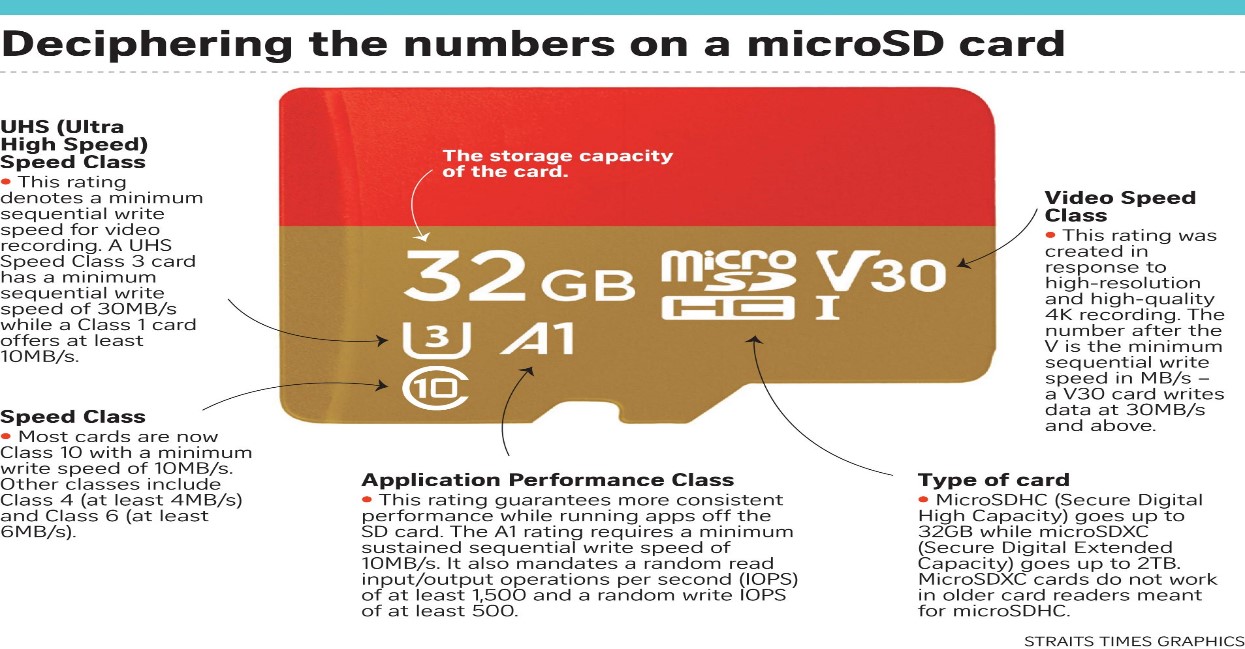
 Inner workings of a MicroSD card:
Inner workings of a MicroSD card:
MicroSD cards are convenient for their size. It is the smallest in its class and still able to store large amount of data. MicroSD cards mostly consist of 8 pins and circuitry. The pins are used to connect the card to the host device to read, write and transfer data. Everything else is done using Flash Memory. Flash memory uses electrons to store data in the card circuit cells and if needed can erase a whole block of data in an instant (Flash); As oppose to one at a time, thus the name “Flash Memory”.

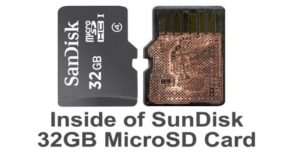
Figure 4 Inside of a MicroSD card
References:
Secure Digital. (n.d). Retrieved November 27, 2018, from https://en.wikipedia.org/wiki/Secure_Digital#Technical_details
Kay, Russell. (2010, June 7). Flash Memory. Retrieved from https://www.computerworld.com/article/
2550624/data-center/flash-memory.html
Crawford, Stephanie. (n.d) How secure digital memory works. Retrieved from https://computer.
howstuffworks.com/secure-digital-memory-cards4.htm
Figure 1: Different types of memory card. Photograph. (March 12,2013) retrieved from http://www.businessnews.sg/memory-card-types/
Figure 2: Comparison between MiniSD and MicroSD card size. Bretel, Jeremy. (October 6, 2017) SD Card Types and Sizes Explained. Retrieved from https://www.7dayshop.com/blog/whats-the-difference-beteween-sd-sdhc-sdxc-micro-sd-cards-and-their-various-class-speeds
Figure 3: The writing on a memory card. Hongzuo, Liu. (February 20, 2018). The Straits times. Buyer’s guide: Getting the right microSD card. Retrieved from https://www.hardwarezone.com.sg/feature-buyers-guide-getting-right-microsd-card
Figure 4: Inside of a MicroSD card. First Experience. (December 12, 2017). Checking out and watching mind blowing technical design Inside of Micro SD Card retrieved from https://www.youtube.com/watch?v=hftJ2gXpZv8


